Software tools
play a crucial role in today’s digital landscape, providing users with the
means to perform a wide range of tasks efficiently and effectively. These tools
are designed to simplify complex processes, automate repetitive tasks, and
enhance productivity across various domains. Whether it’s software development,
data analysis, project management, or creative design, there is a vast array of
best software tools available to meet the unique needs of professionals in
different fields.
In the realm of
software development, tools such as integrated development environments (IDEs)
and code editors provide developers with a feature-rich environment to write,
debug, and test their code. IDEs offer a comprehensive suite of tools,
including code editors, compilers, debuggers, and version control systems,
allowing developers to streamline their workflow and collaborate seamlessly
with team members. Software testing tools help ensure the quality
and reliability of code by automating the testing process and detecting
potential bugs or issues.
Data analysis has become increasingly important in today’s data-driven world, and software development tools for data analytics and visualization are invaluable in extracting insights from large and complex datasets.
These tools provide data scientists, analysts, and researchers with the capability to explore, clean, and analyze data, enabling them to uncover patterns, trends, and correlations that drive informed decision-making. Visualization tools, on the other hand, allow users to present data in visually appealing and easily understandable formats, making complex information more accessible to a wider audience.

Contents
- 1 What are software tools?
- 1.1 1. Development tools
- 1.2 2. Project management tools
- 1.3 3. Design and creativity tools
- 1.4 4. Data analysis tools
- 1.5 5. Communication and collaboration tools
- 1.6 6. Security tools
- 1.7 7. Productivity tools
- 1.8 8. Customer relationship management tools
- 1.9 9. Human resource tools
- 1.10 10. Financial management tools
- 2 What are the uses of software tools?
- 3 40+ best software tools
- 3.1 1. UltraEdit
- 3.2 2. Zoho Creator
- 3.3 3. Quixy
- 3.4 4. Jira
- 3.5 5. Linx
- 3.6 6. GeneXus
- 3.7 7. Delphi
- 3.8 8. Atom
- 3.9 9. Cloud 9
- 3.10 10. GitHub
- 3.11 11. NetBeans
- 3.12 12. Bootstrap
- 3.13 13. Node.js
- 3.14 14. Bitbucket
- 3.15 15. CodeCharge Studio
- 3.16 16. CodeLobster
- 3.17 17. Codenvy
- 3.18 18. AngularJS
- 3.19 19. Eclipse
- 3.20 20. Dreamweaver
- 3.21 21. Crimson Editor
- 3.22 22. Zend Studio
- 3.23 23. CloudForge
- 3.24 24. Azure
- 3.25 25. Spiralogics Application Architecture (SAA)
- 3.26 26. Embold
- 3.27 27. Smartbear Collaborator
- 3.28 28. Studio 3T
- 3.29 29. SQL Sentry
- 3.30 30. DbSchema
- 3.31 31. Apache NetBeans
- 3.32 32. HTML5 Builder
- 3.33 33. Visual Studio Online
- 3.34 34. Kwatee
- 3.35 35. Data Studio
- 3.36 36. Github
- 3.37 37. Axure
- 3.38 38. Red Hat CodeReady Workspaces
- 3.39 39. Sendbird
- 3.40 40. Enterprise Architect
- 4 Conclusion
What are software tools?
Software tools refer to programs, applications, or utilities that are designed to assist users in performing specific tasks or achieving particular objectives. These tools are often created to simplify complex processes, automate repetitive tasks, or enhance productivity in various domains.
Tools for software can range from simple, standalone programs to comprehensive suites of applications with diverse functionalities. Some common categories of software development tools include the following. Here are 10 tools for software that you must know:
- Development tools
- Project management tools
- Design and creativity tools
- Data analysis tools
- Communication and collaboration tools
- Security tools
- Productivity tools
- Customer relationship management tools
- Human resource tools
- Financial management tools
1. Development tools
These tools aid software developers in creating, debugging, and testing software applications. Examples include integrated development environments (IDEs), code editors, compilers, debuggers, and version control systems.
2. Project management tools
Project management tools help teams plan, track, and collaborate on projects. They typically offer features like task management, progress tracking, resource allocation, scheduling, and communication channels to streamline project workflows and ensure timely delivery.
3. Design and creativity tools
These tools cater to graphic designers, architects, engineers, and other creative professionals. They enable tasks such as graphic design, illustration, video editing, 3D modeling, computer-aided design (CAD), animation, and more.
4. Data analysis tools
Data analysis tools facilitate the exploration, manipulation, and interpretation of large datasets. They often include features for data cleansing, statistical analysis, visualization, and predictive modeling, empowering users to extract insights and make data-driven decisions.
5. Communication and collaboration tools
These tools focus on enhancing communication and collaboration among team members. They may include email clients, instant messaging platforms, video conferencing software, project management platforms with built-in communication features, and file-sharing applications.
6. Security tools
Security tools for software aim to protect computer systems and data from unauthorized access, viruses, malware, and other cyber threats. Examples include antivirus software, firewalls, password managers, and encryption tools.
7. Productivity tools
Productivity tools help individuals and teams streamline their workflows and enhance efficiency. They can include task management applications, note-taking software, calendar and scheduling tools, time tracking utilities, and project organization platforms.
8. Customer relationship management tools
CRM tools are designed to help businesses manage their interactions and relationships with customers. These tools typically include features for contact management, sales pipeline tracking, lead management, customer support, and marketing automation. CRM software allows businesses to streamline their sales and marketing processes, improve customer satisfaction, and enhance overall customer relationship management.
9. Human resource tools
HR tools are designed to assist HR professionals in managing various aspects of human resource management. These tools often encompass functionalities such as employee onboarding, time and attendance tracking, performance management, payroll processing, benefits administration, and employee data management. HR tools for software automate and streamline HR processes, enabling efficient management of personnel and promoting employee engagement.
10. Financial management tools
Financial management tools help individuals and businesses manage their finances, budgets, and accounting processes. These tools can include accounting software, budgeting applications, invoice and expense management systems, tax preparation software, and financial analytics platforms. Financial management tools provide users with accurate financial information, facilitate financial planning, and simplify financial reporting, contributing to better financial decision-making and control.
What are the uses of software tools?
The below are just a few examples of the diverse applications and uses of software development tools across various industries and domains. Tools for software continue to evolve, offering new functionalities and innovative solutions to meet the ever-changing needs of users.
Software items serve a multitude of purposes and are utilized in various industries and domains. Here are 8 common uses of software tools:
- Streamlining workflows
- Enhancing productivity
- Facilitating collaboration
- Data analysis and insights
- Software development and testing
- Creative design and media production
- Business and financial management
- Security and privacy
1. Streamlining workflows
Tools for software help streamline complex workflows and automate repetitive tasks, saving time and effort. For example, project management tools enable efficient planning, task assignment, and progress tracking, ensuring smooth project execution and team collaboration.
2. Enhancing productivity
Tools for software are designed to enhance productivity by providing features and functionalities that improve efficiency. From note-taking apps and task management tools to time tracking software and calendar applications, these tools help individuals and teams stay organized, prioritize tasks, and manage their time effectively.
3. Facilitating collaboration
Collaboration tools enable seamless communication and collaboration among team members, regardless of their physical location. These tools often include features such as real-time messaging, file sharing, and project documentation, fostering teamwork and enhancing productivity.
4. Data analysis and insights
Tools for software for data analysis enable businesses and researchers to make sense of vast amounts of data. These tools offer functionalities for data cleaning, transformation, statistical analysis, and visualization, enabling users to derive valuable insights, make data-driven decisions, and identify patterns and trends.
5. Software development and testing
Development tools and integrated development environments (IDEs) assist software developers in coding, debugging, and testing applications. These tools provide an environment conducive to writing and organizing code, improving code quality, and ensuring proper functionality through comprehensive testing.
6. Creative design and media production
Graphic design software, video editing tools, animation software, and other creative design tools empower artists, designers, and content creators to bring their ideas to life. These tools offer a wide range of features for image editing, graphic design, video production, 3D modeling, animation, and visual effects.
7. Business and financial management
Business management tools, such as customer relationship management (CRM) systems and enterprise resource planning (ERP) software, enable efficient management of customer relationships, sales, inventory, and financial operations. Financial management tools assist in budgeting, accounting, invoicing, and financial reporting, helping businesses maintain financial control.
8. Security and privacy
Security software tools play a vital role in protecting computer systems, networks, and data from cyber threats. Antivirus software, firewalls, encryption tools, and vulnerability scanners help safeguard sensitive information, prevent unauthorized access, and ensure data privacy.
40+ best software tools
Software development tools are indispensable assets that enhance productivity, streamline processes, and empower users across various domains. These versatile tools encompass a wide range of applications and functionalities, catering to different needs and objectives.
From development environments and integrated development platforms (IDEs) that facilitate coding and software creation, to project management software that aids in planning, tracking, and collaboration, tools for software are fundamental in driving efficiency and success in the digital era.
Tools for design and creativity enable artists, architects, and engineers to bring their visions to life, while data analysis and visualization tools empower analysts and researchers to derive meaningful insights from complex datasets.
Communication and collaboration tools have revolutionized the way teams interact, enabling seamless remote work and global connectivity. With the constant evolution of technology, tools for software continue to evolve and innovate, promising greater convenience, efficiency, and transformative potential for individuals and organizations alike.
Project management software development tools have revolutionized the way teams collaborate, plan, and execute projects. These tools offer features such as task management, progress tracking, resource allocation, and communication channels, enabling teams to work together efficiently, regardless of their physical location. Project management tools provide transparency and real-time updates, fostering better coordination, productivity, and timely delivery of projects.
In the realm of creative design, software development tools have opened up new possibilities for artists, architects, engineers, and other creative professionals. Graphic design software, for instance, empowers designers to create visually stunning and captivating graphics, illustrations, and layouts.
Computer-aided design (CAD) tools enable architects and engineers to design and visualize complex structures and systems in a virtual environment, improving accuracy and efficiency in the design process. Moreover, video editing and animation tools provide filmmakers, animators, and content creators with the means to produce high-quality videos and animations, enhancing storytelling and visual communication.
These are just a few examples of the myriad software items available today. As technology continues to advance, software and tools will continue to evolve, becoming more sophisticated, user-friendly, and integrated with other technologies. The ever-growing ecosystem of software development tools empowers individuals and organizations to accomplish tasks more efficiently, innovate, and unleash their creative potential.
Here are 40 tools for software for software developers:
- UltraEdit
- Zoho Creator
- Quixy
- Jira
- Linx
- GeneXus
- Delphi
- Atom
- Cloud 9
- GitHub
- NetBeans
- Bootstrap
- Node.js
- Bitbucket
- CodeCharge Studio
- CodeLobster
- Codenvy
- AngularJS
- Eclipse
- Dreamweaver
- Crimson Editor
- Zend Studio
- CloudForge
- Azure
- Spiralogics Application Architecture (SAA)
- Embold
- Smartbear Collaborator
- Studio 3T
- SQL Sentry
- DbSchema
- Apache NetBeans
- HTML5 Builder
- Visual Studio Online
- Kwatee
- Data Studio
- Github
- Axure
- Red Hat CodeReady Workspaces
- Sendbird
- Enterprise Architect
1. UltraEdit
UltraEdit is a powerful text editor and software development tool that has gained popularity among programmers, web developers, and professionals who work with large amounts of text and code. It offers a comprehensive set of features and advanced editing capabilities that make it a go-to choice for many.

With its intuitive user interface, syntax highlighting, and code folding, UltraEdit provides a seamless editing experience, enabling users to navigate and edit code effortlessly. It supports a wide range of programming languages, making it versatile for developers working on diverse projects.
UltraEdit offers robust search and replace functionality, macros, and column mode editing, allowing users to perform complex text manipulation tasks quickly and efficiently. Its customizable interface and extensive plugin support further enhance its functionality, making UltraEdit a highly flexible and adaptable tool for text editing and software development.
UltraEdit goes beyond being just a text editor and provides additional features that contribute to productivity and workflow optimization. It offers integrated FTP/SFTP functionality, allowing seamless file transfer and remote editing capabilities.
The file comparison feature enables users to compare and merge files, making it easier to identify differences and merge changes. With its powerful project management tools, UltraEdit allows users to organize and manage their files and projects efficiently.
It also offers a built-in terminal emulator, enabling direct command-line access from within the editor. UltraEdit provides robust scripting and automation capabilities, enabling users to create and execute custom scripts to automate repetitive tasks and enhance workflow efficiency.
UltraEdit is a comprehensive software tool that combines powerful text editing features, programming support, and additional productivity-enhancing functionalities, making it a valuable asset for professionals working with text and code.
Features of UltraEdit:
- Intuitive user interface for easy navigation and editing
- Syntax highlighting for various programming languages
- Code folding to simplify code organization and readability
- Powerful search and replace functionality
- Macros for automating repetitive tasks
- Column mode editing for efficient text manipulation
- Support for a wide range of file types and programming languages
- Integrated FTP/SFTP functionality for seamless file transfer
- File comparison and merging to identify and merge differences
- Project management tools for organizing and managing files and projects
- Built-in terminal emulator for direct command-line access
- Scripting and automation capabilities for customizing workflows
- Customizable interface with support for plugins and themes
- Multi-caret editing for simultaneous editing in multiple locations
- Robust file and folder management features
- Unicode and UTF-8 support for international characters
- Code reformatting and indentation options
- Auto-closing of tags and parentheses for improved coding speed
- Syntax-driven code completion and suggestion
- Extensive customization options for tailored user experience
2. Zoho Creator
Zoho Creator is a robust low-code development platform that enables businesses to create and deploy custom applications without extensive programming knowledge. With Zoho Creator, users can build web and mobile applications tailored to their specific needs, automating workflows and streamlining business processes.
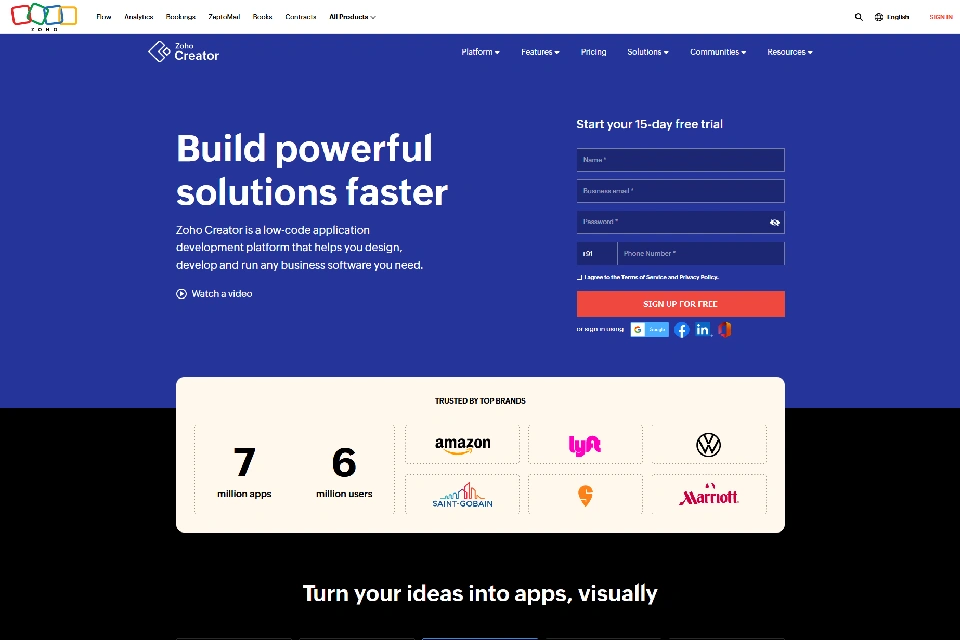
The platform provides a visual interface and drag-and-drop functionality, making it user-friendly and accessible to both technical and non-technical users. Zoho Creator offers a wide range of pre-built application templates and modules that can be customized to fit specific requirements.
This allows businesses to rapidly develop and deploy applications for tasks such as data collection, project management, customer relationship management (CRM), inventory management, and more. Zoho Creator integrates seamlessly with other Zoho applications and third-party services, providing a comprehensive and integrated solution for businesses of all sizes.
One of the key advantages of Zoho Creator is its low-code approach, which reduces the time and effort required to develop and deploy applications. By utilizing a visual interface and pre-built components, users can quickly assemble applications and customize them to fit their unique workflows.
This empowers businesses to create tailored solutions that address specific challenges and optimize their processes. Zoho Creator offers powerful automation capabilities, allowing users to automate repetitive tasks, trigger actions based on specific conditions, and streamline complex workflows.
The platform also provides robust security features, ensuring data privacy and compliance. With its user-friendly interface, extensive customization options, and seamless integration capabilities, Zoho Creator provides businesses with a flexible and scalable solution for application development and process automation.
Features of Zoho Creator:
- Low-code development platform for creating custom web and mobile applications
- Visual interface with drag-and-drop functionality
- Pre-built application templates and modules for rapid development
- Customizable applications to fit specific business requirements
- Integration with other Zoho applications and third-party services
- Powerful automation capabilities for streamlining workflows
- Data collection and management features for efficient data handling
- Collaboration and sharing tools for team-based development
- Security features to ensure data privacy and compliance
- Scalable architecture to accommodate growing business needs
- Seamless deployment and hosting options
- Mobile app support for accessing and managing applications on the go
- Extensive reporting and analytics capabilities for data insights
- Integration with APIs for extending functionality and connecting with external systems
3. Quixy
Quixy is a powerful no-code application development platform that empowers businesses to create custom applications without the need for traditional coding. With Quixy, users can design and deploy applications rapidly, streamlining processes and driving digital transformation.
The platform offers an intuitive visual interface that allows users to build applications through drag-and-drop functionality, making it accessible to users with varying technical expertise. Quixy provides a vast library of pre-built templates, modules, and workflow components that can be customized to meet specific business requirements.
This enables businesses to create applications for various use cases, such as project management, CRM, human resources, and more. Furthermore, Quixy offers seamless integration capabilities, allowing users to connect their applications with other systems and databases to facilitate data exchange and automation.
One of the key features of Quixy is its extensive range of no-code capabilities. Users can design complex forms, automate workflows, and create interactive dashboards without writing a single line of code. This empowers citizen developers and business users to take the lead in application development, reducing the reliance on IT departments and accelerating the pace of innovation.
Quixy also offers advanced features like AI-enabled automation, document generation, and reporting and analytics, enabling businesses to optimize processes, improve efficiency, and gain valuable insights from their data. With its user-friendly interface, robust customization options, and powerful integration capabilities, Quixy provides a comprehensive no-code platform for businesses to create custom applications that fit their unique needs and drive digital transformation.
Features of Quixy:
- No-code application development platform
- Intuitive visual interface with drag-and-drop functionality
- Extensive library of pre-built templates and modules
- Customizable applications to fit specific business requirements
- Seamless integration capabilities with other systems and databases
- No coding required for designing complex forms and workflows
- AI-enabled automation for process optimization
- Document generation for creating dynamic and personalized documents
- Reporting and analytics features for valuable data insights
- Mobile app support for access and management on the go
- Collaboration tools for team-based application development
- Scalable architecture to accommodate growing business needs
- Data security and compliance features
- Rapid application deployment and updates
4. Jira
Jira is a popular project management software widely used by agile development teams to plan, track, and manage projects and tasks efficiently. It provides a centralized platform for teams to collaborate, ensuring transparency and streamlined workflows.
Jira offers a range of features to support agile methodologies, such as scrum and kanban boards, backlog management, sprint planning, and issue tracking. Teams can create and organize tasks, assign them to team members, and track their progress visually on customizable boards.
With Jira’s robust reporting and analytics capabilities, teams can gain insights into project performance, identify bottlenecks, and make data-driven decisions to improve productivity and delivery speed. Furthermore, Jira integrates seamlessly with other Atlassian products like Confluence and Bitbucket, as well as with numerous third-party tools, enhancing its functionality and flexibility.
One of the key strengths of Jira is its flexibility and customization options. Teams can tailor Jira to fit their unique processes and workflows, creating custom fields, issue types, and workflows that align with their specific needs. With its extensive marketplace of add-ons and plugins, Jira offers additional functionality and integration possibilities, enabling teams to extend the software’s capabilities as their requirements evolve.
Jira also supports agile scaling, allowing large organizations to manage multiple teams and projects with ease. Jira’s collaborative features, such as commenting, notifications, and file attachments, facilitate effective communication and knowledge sharing within the team. With its user-friendly interface, extensive customization options, and comprehensive project management features, Jira continues to be a preferred choice for agile teams seeking efficient project tracking and collaboration.
Features of Jira:
- Agile project management software
- Scrum and kanban boards for visual task tracking
- Backlog management for prioritizing and organizing tasks
- Sprint planning and management
- Issue tracking and management
- Customizable workflows, fields, and issue types
- Robust reporting and analytics capabilities
- Integration with other Atlassian products (Confluence, Bitbucket) and third-party tools
- Marketplace with add-ons and plugins for extended functionality
- Flexible and scalable for teams of any size
- Collaboration features such as commenting, notifications, and file attachments
- API access for customization and integration with external systems
- Role-based permissions for secure access control
- Cloud-based and on-premises deployment options
5. Linx
Linx is a powerful low-code development platform that allows businesses to create and automate custom applications and integrations. With Linx, users can design and build solutions by visually configuring components and workflows instead of writing extensive code.
The platform offers a drag-and-drop interface, enabling even non-technical users to create complex applications and integrations easily. Linx supports a wide range of connectors and plugins, making it seamless to integrate with various systems, databases, APIs, and services. This allows businesses to automate processes, streamline data flows, and enhance efficiency across their entire technology stack.
Linx also provides robust error handling, logging, and debugging capabilities, making it easier to troubleshoot and maintain applications. With its focus on simplicity, versatility, and rapid development, Linx empowers organizations to accelerate their digital transformation journey and achieve faster time-to-market for their solutions.
Features of Linx:
- Low-code development platform for creating custom applications and integrations
- Visual interface with drag-and-drop functionality for easy application design
- Extensive library of connectors and plugins for seamless integration with various systems, databases, APIs, and services
- Automation capabilities for streamlining processes and data flows
- Error handling, logging, and debugging features for easy troubleshooting and maintenance
- Scalable architecture to handle growing business needs
- Support for real-time and batch processing
- Built-in security measures to protect data and ensure compliance
- Collaboration tools for team-based development and version control
- Extensive logging and auditing capabilities for tracking and analyzing system activity
- Workflow scheduling and management for automating tasks and processes
- Cloud-based deployment options for easy scalability and accessibility
- Active community and support resources for assistance and learning
6. GeneXus
GeneXus is a powerful low-code development platform that enables businesses to create multi-platform applications rapidly. With GeneXus, users can design, develop, and deploy applications for web, mobile, and desktop environments, all from a single codebase.
The platform utilizes a model-driven approach, allowing users to define their application logic and requirements in a visual manner, reducing the need for extensive coding. GeneXus automatically generates the necessary code in various programming languages, such as Java, C#, and JavaScript, resulting in efficient and consistent application development.
With its built-in knowledge base and intelligent algorithms, GeneXus assists in automating many development tasks, reducing the time and effort required to build applications. The platform also provides extensive integration capabilities, allowing seamless connectivity with databases, web services, and external systems.
GeneXus empowers businesses to rapidly build robust, scalable, and cross-platform applications, enabling them to adapt to changing technological landscapes and deliver innovative solutions to their users.
Features of GeneXus:
- Low-code development platform for multi-platform applications
- Model-driven approach for visual application logic definition
- Automatic code generation in various programming languages
- Built-in knowledge base and intelligent algorithms for automating development tasks
- Rapid application prototyping and development capabilities
- Seamless integration with databases, web services, and external systems
- Cross-platform deployment for web, mobile, and desktop environments
- Scalable architecture to accommodate growing business needs
- Support for responsive design and user interface customization
- Built-in security features for data protection
- Collaborative development and version control capabilities
- Extensive documentation and support resources
- Continuous updates and enhancements to keep up with technological advancements
- Comprehensive testing and debugging tools for quality assurance
7. Delphi
Delphi is a powerful software development framework that enables developers to build native applications for various platforms, including Windows, macOS, iOS, Android, and Linux. Developed by Embarcadero Technologies, Delphi utilizes the Object Pascal programming language and provides a comprehensive set of tools and libraries for rapid application development.
With Delphi, developers can create visually appealing and feature-rich applications, taking advantage of its extensive component library and drag-and-drop design capabilities. The framework offers a robust integrated development environment (IDE) that includes code editors, debugging tools, visual designers, and a compiler, facilitating efficient and streamlined development workflows.
Delphi supports database connectivity, allowing seamless integration with various database systems. Its cross-platform capabilities enable developers to write code once and deploy applications across multiple platforms, reducing development time and effort. Overall, Delphi empowers developers to create high-performance native applications with a combination of speed, flexibility, and ease of use, making it a valuable tool for software development projects.
Features of Delphi:
- Object Pascal programming language for efficient and structured development
- Support for native application development on multiple platforms
- Comprehensive component library for building visually appealing applications
- Drag-and-drop design capabilities for intuitive user interface creation
- Integrated development environment (IDE) with code editors, debugging tools, and visual designers
- Database connectivity for seamless integration with various database systems
- Cross-platform capabilities for writing code once and deploying on multiple platforms
- Fast compilation and execution for efficient development workflows
- Support for third-party libraries and components for extended functionality
- Rich ecosystem with active community support and resources
- Extensive documentation and tutorials for learning and reference
- Compatibility with popular frameworks and technologies
- High-performance and optimized applications with low memory footprint
- Easy migration and upgrading of legacy Delphi applications
8. Atom
Atom is a versatile and customizable text editor that has gained popularity among developers and programmers. Developed by GitHub, Atom offers a range of features and functionalities that make it a preferred choice for writing code and working with text files.
With its user-friendly interface and intuitive design, Atom provides a seamless and enjoyable editing experience. It supports syntax highlighting for a wide range of programming languages, helping developers easily distinguish and understand their code.
Atom offers extensive customization options, allowing users to personalize the editor’s appearance and behavior through themes and packages. This flexibility extends to its core functionality, with features like multiple panes, split views, and find-and-replace capabilities, enabling users to work with large projects and navigate through files effortlessly.
Atom supports collaborative editing and integration with version control systems, making it conducive for team collaboration and code management. Overall, Atom’s combination of versatility, customization, and community-driven development has made it a popular choice among developers looking for a flexible and powerful text editor.
Features of Atom:
- Versatile and customizable text editor
- User-friendly interface and intuitive design
- Syntax highlighting for a wide range of programming languages
- Extensive customization options through themes and packages
- Multiple panes and split views for efficient multitasking
- Find-and-replace functionality for easy code navigation and editing
- Collaborative editing capabilities for team collaboration
- Integration with version control systems for code management
- Built-in package manager for easy installation of additional functionality
- Cross-platform compatibility (Windows, macOS, Linux)
- Active and supportive community contributing to continuous development and improvement
- Command palette for quick access to various functions and commands
- Support for plugins and extensions to enhance functionality and tailor the editor to specific needs
- Keyboard shortcuts for efficient navigation and editing
9. Cloud 9
Cloud9, now known as AWS Cloud9, is a cloud-based integrated development environment (IDE) that allows developers to write, run, and debug code in the cloud. With Cloud9, developers can access their coding environment from anywhere with an internet connection, eliminating the need for local installations and setups.
The IDE provides a powerful and feature-rich development environment with built-in support for popular programming languages and frameworks. It offers a collaborative workspace, enabling multiple developers to work together in real-time, facilitating seamless collaboration and code sharing.
Cloud9 also integrates with other Amazon Web Services (AWS) offerings, allowing developers to seamlessly access and manage their AWS resources directly from the IDE. It provides features such as code auto completion, debugging tools, terminal access, and a customizable user interface, enhancing productivity and development efficiency.
Cloud9 provides developers with a flexible and accessible cloud-based IDE that enables efficient coding, collaboration, and integration with AWS services, making it an attractive choice for cloud-native development projects.
Features of Cloud 9:
- Cloud-based integrated development environment (IDE)
- Accessible from anywhere with an internet connection
- Supports popular programming languages and frameworks
- Collaborative workspace for real-time collaboration and code sharing
- Integration with other Amazon Web Services (AWS) offerings
- Features such as code autocompletion, debugging tools, and terminal access
- Customizable user interface for personalized development environment
- Seamless access and management of AWS resources from within the IDE
- Flexible and scalable for individual developers or teams
- Simplified setup and maintenance compared to local development environments
- Continuous updates and improvements by Amazon Web Services (AWS)
- Provides a secure and reliable environment for coding and development
10. GitHub
GitHub is a widely used web-based platform for version control and collaborative software development. It provides a centralized repository for developers to store, manage, and track changes to their codebase. With GitHub, developers can easily collaborate on projects, whether as part of a team or in an open-source community.
The platform offers a range of features, including version control, issue tracking, and project management tools. Developers can create branches to work on specific features or fixes, and then merge those changes back into the main codebase.
GitHub also supports pull requests, allowing contributors to propose changes and have them reviewed before merging. With its powerful collaboration features, developers can discuss code, leave comments, and provide feedback.
GitHub integrates with various development tools and services, making it a hub for software development and fostering a vibrant community of developers sharing and contributing to open-source projects.
Features of Github:
- Version control system for tracking and managing code changes
- Centralized repository for storing and sharing code
- Collaboration tools for team-based development and open-source contributions
- Branching and merging capabilities for managing parallel development efforts
- Pull requests for proposing and reviewing changes before merging
- Issue tracking system for managing bug reports and feature requests
- Project management tools for organizing and prioritizing tasks and milestones
- Code review features for providing feedback and discussing code changes
- Integration with various development tools and services
- Community-oriented platform for sharing and contributing to open-source projects
- Extensive documentation and support resources
- Continuous integration and deployment capabilities with GitHub Actions
- Built-in security features and access control for protecting code and repositories
- Extensibility through APIs and integrations with third-party services
11. NetBeans
NetBeans is a feature-rich integrated development environment (IDE) that provides developers with a comprehensive set of tools for software development. Developed by Apache, NetBeans supports multiple programming languages, making it a versatile choice for developers working on diverse projects.
The IDE offers a wide range of features, including code editing, debugging, and profiling capabilities. With its intuitive interface and smart code completion, developers can write code efficiently and with fewer errors. NetBeans supports version control systems, allowing developers to manage their code repositories seamlessly.
NetBeans provides a variety of project templates and wizards, simplifying the process of creating new projects and getting started quickly. The IDE offers extensive plugin support, enabling developers to enhance its functionality and customize their development environment.
NetBeans is a powerful and flexible IDE that empowers developers with a rich feature set, facilitating efficient and streamlined software development across multiple programming languages and project types.
Features of NetBeans:
- Feature-rich integrated development environment (IDE)
- Support for multiple programming languages, including Java, C/C++, PHP, and HTML
- Intuitive interface with smart code completion for efficient coding
- Code editing, debugging, and profiling capabilities
- Version control system integration for seamless code repository management
- Project templates and wizards for quick project setup
- Extensive plugin support for enhancing functionality and customization
- GUI builder for visually designing user interfaces
- Maven integration for managing project dependencies and builds
- Powerful refactoring tools for code restructuring and optimization
- Integrated debugger for troubleshooting and resolving code issues
- Support for unit testing and code coverage analysis
- Localization support for developing applications in multiple languages
- Continuous integration and build automation capabilities
- Extensive documentation and community support for learning and troubleshooting
12. Bootstrap
Bootstrap is a popular front-end framework that enables developers to build responsive and visually appealing websites and web applications quickly. Developed by Twitter, Bootstrap provides a collection of CSS and JavaScript components, grids, and styles that streamline the process of designing and developing modern web interfaces.
The framework offers a mobile-first approach, ensuring that websites are optimized for mobile devices while still providing a consistent experience across different screen sizes. With Bootstrap, developers can leverage its responsive grid system to create flexible and responsive layouts that adapt to various devices and screen resolutions.
The framework also includes a wide range of pre-styled components, such as navigation menus, buttons, forms, and typography, which can be easily customized and integrated into projects. Bootstrap’s extensive documentation and community support make it accessible and beginner-friendly, enabling developers to quickly prototype, iterate, and launch web projects with efficiency and ease.
Features of Bootstrap:
- Responsive grid system for creating flexible and adaptive layouts
- Pre-styled components like navigation menus, buttons, forms, and typography
- Mobile-first approach for optimizing websites for mobile devices
- Cross-browser compatibility for consistent rendering across different browsers
- Customizable themes and styles for personalized design
- Extensive collection of CSS and JavaScript components for quick development
- Accessibility features for creating inclusive and user-friendly websites
- Support for responsive images and media embedding
- Integration with popular JavaScript libraries and frameworks
- Active community and extensive documentation for learning and support
- Rapid prototyping and iteration capabilities for efficient development
- Scalable and modular architecture for easy maintenance and scalability
- Integration with development tools and workflows for enhanced productivity
13. Node.js
Node.js is a powerful open-source runtime environment that allows developers to build scalable and high-performance web applications using JavaScript. It utilizes an event-driven, non-blocking I/O model, making it well-suited for handling concurrent requests and real-time applications.
Node.js enables developers to use JavaScript both on the server-side and client-side, providing a consistent language for full-stack development. With its built-in package manager, npm, Node.js offers a vast ecosystem of reusable libraries and modules, allowing developers to leverage existing solutions and accelerate development.
Node.js excels in building web servers, APIs, and microservices, providing efficient and lightweight server-side capabilities. Its event-driven architecture and non-blocking nature enable handling a large number of simultaneous connections with high performance.
Node.js has gained popularity in the world of real-time applications, such as chat applications and streaming platforms, where its ability to handle concurrent requests and push data in real-time is highly beneficial. Overall, Node.js has revolutionized web application development by combining the power of JavaScript, a rich ecosystem of libraries, and high-performance server-side capabilities.
Features of Node.js:
- Open-source runtime environment for server-side JavaScript execution
- Event-driven, non-blocking I/O model for handling concurrent requests efficiently
- Full-stack JavaScript development capability for seamless client-server integration
- Vast ecosystem of reusable libraries and modules available through npm (Node Package Manager)
- Scalability and high-performance for building web servers, APIs, and microservices
- Real-time application support for chat applications, streaming platforms, and more
- Lightweight and efficient runtime, suitable for resource-constrained environments
- Built-in support for asynchronous programming, facilitating responsive and non-blocking applications
- Cross-platform compatibility, running on Windows, macOS, and Linux
- Support for building RESTful APIs and web applications
- Extensibility through third-party modules and frameworks
- Active and supportive community contributing to ongoing development and improvement
- Streamlined development process through reusable code and modules
14. Bitbucket
Bitbucket is a web-based platform that provides version control and collaboration for developers working on Git or Mercurial repositories. It offers a secure and reliable environment for storing and managing code repositories, enabling teams to collaborate effectively on software projects.
With Bitbucket, developers can create and host repositories, track changes, and manage branches and pull requests. The platform provides robust version control features, allowing developers to efficiently manage code revisions, track history, and resolve conflicts.
Bitbucket’s powerful collaboration tools enable seamless teamwork, with features such as inline commenting, code reviews, and task management. It integrates smoothly with popular development tools and services, offering enhanced productivity and efficiency.
Bitbucket provides comprehensive access control and permissions, allowing administrators to manage user permissions and secure code repositories. Bitbucket is a versatile and feature-rich platform that simplifies version control and facilitates collaboration, making it an essential tool for software development teams.
Features of Bitbucket:
- Version control system for Git and Mercurial repositories
- Web-based platform for secure and reliable code storage and management
- Collaborative features, including inline commenting and code reviews
- Branching and merging capabilities for parallel development
- Pull requests for proposing and reviewing code changes
- Integration with popular development tools and services
- Access control and permissions management for secure code repositories
- Issue tracking and task management features for efficient project management
- Continuous integration and deployment capabilities with built-in pipelines
- Team collaboration and communication tools for seamless teamwork
- Integration with JIRA for seamless project management and issue tracking
- Code insights and analytics for tracking project performance and code quality
- Flexible deployment options with cloud-based or self-hosted instances
- Comprehensive documentation and support resources for learning and troubleshooting
15. CodeCharge Studio
CodeCharge Studio is a comprehensive rapid application development (RAD) tool that empowers developers to create dynamic and database-driven web applications quickly.
With CodeCharge Studio, developers can build web applications using various programming languages and frameworks, including PHP, ASP.NET, Java, and more. The tool provides a visual development environment with a drag-and-drop interface, allowing developers to design web forms, database queries, and business logic effortlessly.
CodeCharge Studio integrates with popular databases, enabling seamless connectivity and data manipulation. It offers a wide range of pre-built components, such as grids, charts, and calendars, which can be easily customized and integrated into applications.
CodeCharge Studio supports multiple deployment options, including self-hosting or deployment to various web servers. With its powerful features and intuitive interface, CodeCharge Studio accelerates the development process and enables developers to create sophisticated web applications efficiently.
Features of CodeCharge Studio:
- Rapid application development (RAD) tool for creating dynamic web applications
- Support for multiple programming languages and frameworks, including PHP, ASP.NET, and Java
- Visual development environment with drag-and-drop interface
- Seamless integration with popular databases for data connectivity and manipulation
- Pre-built components such as grids, charts, and calendars for easy customization and integration
- Code generation for efficient development and consistent code structure
- Customizable templates for achieving desired application design
- Form and report builders for creating interactive user interfaces
- Business logic editor for implementing application functionality
- Support for multiple deployment options, including self-hosting and deployment to web servers
- Built-in security features for protecting application data
- Extensive documentation and support resources for learning and troubleshooting
16. CodeLobster
CodeLobster is a powerful integrated development environment (IDE) designed for web developers. It offers a comprehensive set of tools and features to streamline the development process and enhance productivity. With CodeLobster, developers can work with popular web programming languages like HTML, CSS, JavaScript, PHP, and more.
The IDE provides syntax highlighting, code completion, and error checking, ensuring accurate and efficient coding. It also includes built-in support for popular frameworks such as Laravel, Symfony, and Drupal, offering additional functionalities and streamlined development for these frameworks.
CodeLobster offers a user-friendly interface with customizable layouts, enabling developers to tailor the IDE to their preferences. The IDE integrates with version control systems, allowing seamless code collaboration and management.
CodeLobster provides tools for debugging, code validation, and database management, making it a comprehensive solution for web development. CodeLobster simplifies and accelerates the web development process, providing developers with the tools they need to create robust and efficient web applications.
Features of CodeLobster:
- Integrated development environment (IDE) for web developers
- Support for popular web programming languages including HTML, CSS, JavaScript, and PHP
- Syntax highlighting, code completion, and error checking for accurate coding
- Built-in support for popular frameworks like Laravel, Symfony, and Drupal
- Customizable interface with adjustable layouts
- Integration with version control systems for seamless code collaboration and management
- Debugging tools for efficient troubleshooting
- Code validation and formatting options for maintaining code quality
- Database management features for convenient interaction with databases
- FTP/SFTP support for easy file transfer and remote development
- Intelligent code suggestions and snippets for faster coding
- Extensive library of plug-ins and extensions to enhance functionality
- Multi-platform compatibility with support for Windows, macOS, and Linux
- Continuous updates and improvements to keep up with industry standards
17. Codenvy
Codenvy is a cloud-based integrated development environment (IDE) that provides developers with a collaborative and flexible platform for coding, testing, and deploying applications. With Codenvy, developers can create, edit, and run code from any device with an internet connection, eliminating the need for local installations and setups. The IDE offers a rich set of features, including code editing, debugging, and version control integration.
Codenvy supports a wide range of programming languages and frameworks, enabling developers to work on diverse projects. Its collaborative capabilities allow multiple team members to work together in real-time, making it ideal for distributed teams or pair programming.
Codenvy integrates with popular development tools, making it easy to connect with existing workflows and services. The platform also supports containerization, allowing developers to create isolated development environments for each project. Codenvy simplifies the development process, promotes collaboration, and provides a scalable and accessible environment for efficient and streamlined software development.
Features of Codenvy:
- Cloud-based integrated development environment (IDE)
- Accessible from any device with an internet connection
- Support for a wide range of programming languages and frameworks
- Code editing, debugging, and version control integration
- Collaborative capabilities for real-time team collaboration
- Integration with popular development tools and services
- Containerization support for isolated development environments
- Scalable architecture for handling projects of any size
- Flexible deployment options for seamless integration with existing workflows
- Extensive documentation and support resources
- Continuous updates and improvements for enhanced functionality
- Secure environment with data protection and access controls
18. AngularJS
AngularJS is a powerful JavaScript framework developed by Google, designed for building dynamic and responsive web applications. It offers a comprehensive set of tools and features that facilitate the development process and enhance the overall user experience. With AngularJS, developers can create single-page applications (SPAs) that provide a smooth and seamless user interface.
The framework utilizes a model-view-controller (MVC) architecture, separating the logic, presentation, and data layers of an application. This separation promotes code organization, maintainability, and reusability.
AngularJS provides two-way data binding, allowing changes in the model to automatically update the view, and vice versa. It also supports dependency injection, facilitating modular and scalable application development. AngularJS offers a range of built-in directives, filters, and services that simplify common tasks such as form validation, data manipulation, and DOM manipulation.
AngularJS has a vibrant community and extensive documentation, making it easier for developers to learn, troubleshoot, and share knowledge. With its robust features and developer-friendly approach, AngularJS has become a popular choice for building dynamic and interactive web applications.
Features of AngularJS:
- Comprehensive JavaScript framework for building dynamic web applications
- Supports the development of single-page applications (SPAs)
- Utilizes a model-view-controller (MVC) architecture for code organization and maintainability
- Two-way data binding for automatic synchronization between the model and view
- Dependency injection for modular and scalable application development
- Extensive set of built-in directives, filters, and services for common tasks
- Supports form validation, data manipulation, and DOM manipulation
- Promotes code reusability and modularity through component-based architecture
- Built-in support for handling asynchronous operations and HTTP requests
- Offers a vibrant community and extensive documentation for learning and support
- Integrates seamlessly with other libraries and frameworks
- Provides a comprehensive testing framework for unit and end-to-end testing
- Continuously updated and improved by the Angular team
19. Eclipse
Eclipse is a widely used integrated development environment (IDE) known for its versatility and extensibility. Developed as an open-source project, Eclipse provides a comprehensive set of tools and features that support software development across various languages and platforms.
The IDE offers a highly customizable and user-friendly interface, allowing developers to tailor their development environment to their preferences. Eclipse supports a wide range of programming languages, including Java, C/C++, Python, and more, enabling developers to work on diverse projects.
It provides powerful code editing features, such as syntax highlighting, code completion, and refactoring tools, which enhance productivity and code quality. Eclipse also offers comprehensive debugging and testing capabilities, enabling developers to identify and resolve issues efficiently.
Eclipse has a vast ecosystem of plugins and extensions, allowing developers to extend its functionality and integrate with other tools and frameworks. With its strong community support, extensive documentation, and continuous updates, Eclipse remains a popular choice among developers for its flexibility, robustness, and rich feature set.
Features of Eclipse:
- Versatile and extensible integrated development environment (IDE)
- Highly customizable interface for tailoring the development environment
- Support for multiple programming languages, including Java, C/C++, Python, and more
- Powerful code editing features, such as syntax highlighting and code completion
- Refactoring tools for improving code structure and maintainability
- Comprehensive debugging and testing capabilities for efficient issue identification and resolution
- Integrated build tools and version control system integration
- Extensive ecosystem of plugins and extensions for extending functionality
- Integration with popular frameworks and tools, enhancing productivity and development workflows
- Collaborative features for team-based development and code sharing
- Continuous updates and improvements by the Eclipse community
- Active community support and extensive documentation for learning and troubleshooting
20. Dreamweaver
Dreamweaver is a professional web development tool that enables designers and developers to create and manage visually appealing and feature-rich websites. Developed by Adobe, Dreamweaver offers a comprehensive set of tools and features for designing, coding, and publishing web pages.
The software provides a user-friendly interface with a split view, allowing users to work simultaneously in a visual design environment and a code editor. Dreamweaver supports a wide range of web technologies, including HTML, CSS, JavaScript, and more, enabling developers to create responsive and interactive web content.
The software offers features such as code completion, syntax highlighting, and code validation, which enhance productivity and ensure code accuracy. With its built-in templates, users can quickly create web pages or customize existing designs to match their vision.
Dreamweaver also provides integration with other Adobe Creative Cloud applications, enabling seamless collaboration and asset sharing. With its robust features and intuitive interface, Dreamweaver is a popular choice for web designers and developers looking to create professional and visually stunning websites.
Features of Dreamweaver:
- Professional web development tool for creating and managing websites
- User-friendly interface with split view for visual design and code editing
- Support for a wide range of web technologies, including HTML, CSS, and JavaScript
- Code completion, syntax highlighting, and code validation for efficient and accurate coding
- Responsive design capabilities for creating websites that adapt to different screen sizes
- Built-in templates for quick website creation or customization
- Integration with Adobe Creative Cloud applications for seamless collaboration
- WYSIWYG (What You See Is What You Get) editor for visual design and layout
- Design and coding tools for creating interactive and dynamic web content
- Support for FTP/SFTP and live preview for easy website publishing and testing
- Asset management and library features for organizing and reusing design elements
- Integration with popular content management systems (CMS) for streamlined development
- Extensive documentation and community support for learning and troubleshooting
21. Crimson Editor
Crimson Editor is a lightweight and customizable text editor designed for programmers and developers. It provides a simple and intuitive interface with essential features for code editing and development. Crimson Editor supports syntax highlighting for a wide range of programming languages, making code easier to read and understand.
It offers customizable color schemes and fonts, allowing users to personalize their coding environment. The editor includes features like search and replace, code folding, and indentation, enhancing productivity and code organization.
Crimson Editor also supports macros and templates, enabling users to automate repetitive tasks and insert predefined code snippets. The editor provides a file explorer for easy navigation and management of project files.
Crimson Editor offers a built-in FTP client for seamless file transfer and remote editing. Overall, Crimson Editor is a lightweight and versatile text editor that caters to the needs of programmers, offering essential features and customization options for efficient and comfortable coding.
Features of Crimson Editor:
- Lightweight and customizable text editor
- Syntax highlighting for a wide range of programming languages
- Customizable color schemes and fonts for personalized coding environment
- Search and replace functionality for easy code navigation and editing
- Code folding and indentation for improved code organization and readability
- Support for macros and templates to automate repetitive tasks
- File explorer for convenient navigation and management of project files
- Built-in FTP client for seamless file transfer and remote editing
- Regular expression support for advanced search and replace operations
- Line numbering and bookmarks for quick reference and navigation
- Unicode support for handling international characters and encodings
- Auto-completion for faster coding and reduced typing errors
- Integration with external tools and compilers for enhanced development workflows
- Lightweight and efficient performance for optimal coding experience
22. Zend Studio
Zend Studio is a comprehensive integrated development environment (IDE) specifically designed for PHP developers. Developed by Zend Technologies, it offers a range of powerful features and tools to streamline PHP application development.
Zend Studio provides a user-friendly interface with a robust code editor that supports syntax highlighting, code completion, and code debugging. It offers seamless integration with popular PHP frameworks such as Zend Framework, Symfony, and Laravel, allowing developers to leverage the full potential of these frameworks.
The IDE includes a comprehensive set of debugging and profiling tools for identifying and resolving code issues efficiently. Zend Studio also supports collaboration and team development with features like version control system integration and remote server synchronization.
The IDE offers deployment capabilities for easy publishing and testing of PHP applications on various servers. With its rich features, intelligent code editing capabilities, and integration with industry-leading PHP frameworks, Zend Studio empowers PHP developers to create high-quality and scalable applications with ease.
Features of Zend Studio:
- Integrated development environment (IDE) for PHP development
- Powerful code editor with syntax highlighting and code completion
- Seamless integration with popular PHP frameworks like Zend Framework, Symfony, and Laravel
- Debugging and profiling tools for efficient issue identification and resolution
- Version control system integration for collaborative development
- Remote server synchronization for easy deployment and testing
- Support for PHP 7.x and the latest PHP features
- Code refactoring capabilities for code restructuring and optimization
- PHP unit testing and code coverage analysis
- Integration with database systems for seamless data management
- JavaScript and CSS support for comprehensive web development
- Cloud deployment options for easy scalability and accessibility
- Extensive library of plugins and extensions to enhance functionality
- Continuous updates and improvements to keep up with PHP advancements
23. CloudForge
CloudForge is a cloud-based platform that provides a centralized and collaborative environment for software development teams. It offers a comprehensive set of tools and features to manage version control, project management, and collaboration.
With CloudForge, teams can easily host their code repositories, whether using Git or Subversion, and collaborate on code changes through features like pull requests and code reviews. The platform integrates with popular issue tracking systems, enabling teams to manage tasks and track project progress effectively.
CloudForge provides robust security measures, ensuring the safety and confidentiality of the codebase. It also offers automated build and deployment capabilities, streamlining the release process and enhancing the overall development workflow.
With its scalable and flexible architecture, CloudForge accommodates the needs of small teams as well as large enterprises. CloudForge simplifies and enhances the software development process by providing a comprehensive and collaborative platform that centralizes code management, project tracking, and team collaboration.
Features of CloudForge:
- Cloud-based platform for centralized code management and collaboration
- Support for Git and Subversion version control systems
- Pull requests and code review features for seamless collaboration on code changes
- Integration with popular issue tracking systems for efficient task management
- Robust security measures to ensure codebase confidentiality and data protection
- Automated build and deployment capabilities for streamlined release processes
- Scalable and flexible architecture suitable for small teams and large enterprises
- Centralized dashboard for easy project management and monitoring
- Collaboration tools for team communication and knowledge sharing
- Access control and permissions management for secure code repository management
- Integration with third-party tools and services for enhanced productivity
- Comprehensive documentation and support resources for learning and troubleshooting
24. Azure
Azure is a comprehensive cloud computing platform provided by Microsoft. It offers a wide range of services and tools that enable businesses and developers to build, deploy, and manage applications and services on a global scale.
Azure provides infrastructure-as-a-service (IaaS), platform-as-a-service (PaaS), and software-as-a-service (SaaS) solutions, catering to various application requirements. The platform offers a vast array of services, including virtual machines, storage, databases, networking, analytics, machine learning, and more.
With Azure, developers can easily create and deploy applications using popular programming languages and frameworks. Azure provides scalable and reliable cloud storage options, allowing businesses to store and manage their data securely. It also offers robust security measures and compliance certifications to ensure data protection and privacy.
Azure’s global presence allows for high availability and low latency, enabling businesses to reach a wide audience effectively. Azure integrates seamlessly with other Microsoft products and services, providing a comprehensive ecosystem for application development and deployment. With its scalability, reliability, extensive service offerings, and strong integration capabilities, Azure has become a leading cloud computing platform for businesses and developers worldwide.
Features of Azure:
- Comprehensive cloud computing platform provided by Microsoft
- Infrastructure-as-a-service (IaaS), platform-as-a-service (PaaS), and software-as-a-service (SaaS) solutions
- Wide range of services including virtual machines, storage, databases, networking, analytics, and machine learning
- Support for popular programming languages and frameworks
- Scalable and reliable cloud storage options
- Robust security measures and compliance certifications for data protection
- Global presence for high availability and low latency
- Integration with other Microsoft products and services
- Extensive ecosystem of tools and services for application development and deployment
- Flexible pricing options to suit different business needs
- Hybrid cloud capabilities for seamless integration with on-premises infrastructure
- DevOps support for continuous integration and deployment
- Extensive documentation, support resources, and a vibrant community
25. Spiralogics Application Architecture (SAA)
Spiralogics Application Architecture is a comprehensive approach to designing and developing software applications that emphasizes scalability, modularity, and maintainability. It is a systematic framework that guides the process of creating robust and efficient applications.
Spiralogics Application Architecture promotes the separation of concerns, ensuring that different components of the application have well-defined roles and responsibilities. It encourages the use of design patterns and architectural styles that enhance code reusability and flexibility.
The architecture focuses on modular development, enabling teams to work on different components independently while ensuring smooth integration. Spiralogics Application Architecture also emphasizes the use of standardized APIs and interfaces, promoting interoperability and extensibility.
With this approach, applications are designed to scale horizontally, enabling efficient distribution of workload across multiple servers. Spiralogics Application Architecture provides a solid foundation for building scalable, maintainable, and high-performance software applications that can adapt and grow with changing business needs.
Features of Spiralogics Application Architecture:
- Emphasis on scalability, modularity, and maintainability
- Promotes separation of concerns for clear roles and responsibilities
- Utilization of design patterns and architectural styles for code reusability
- Modular development approach for independent component work
- Standardized APIs and interfaces for interoperability and extensibility
- Horizontal scalability for efficient workload distribution across servers
- Emphasis on performance optimization and efficient resource utilization
- Support for continuous integration and deployment
- Enforces best practices for code quality, testing, and documentation
- Flexibility to accommodate changing business needs
- Comprehensive documentation and guidelines for developers
- Continuous improvement and adaptation based on industry standards and trends
26. Embold
Embold is a comprehensive software analytics and quality management platform that empowers developers and engineering teams to build high-quality software applications. With Embold, developers gain valuable insights into their codebase, enabling them to identify and address potential issues early in the development cycle.
The platform provides a range of powerful features, including static code analysis, code metrics, and code duplication detection. Embold analyzes code complexity, maintainability, and adherence to best practices, helping developers maintain a high standard of code quality.
It offers a user-friendly interface with visualizations and dashboards that provide an overview of code health and areas that require improvement. Embold also provides recommendations for refactoring and improving code quality based on industry standards and coding guidelines.
The platform supports a wide range of programming languages and integrates seamlessly into existing development workflows. With its comprehensive set of features, Embold enables developers and teams to write clean, efficient, and maintainable code, leading to better software quality and enhanced development productivity.
Features of Embold:
- Software analytics and quality management platform
- Static code analysis to identify potential issues and vulnerabilities
- Code metrics to assess code complexity and maintainability
- Code duplication detection to eliminate redundant code
- Visualizations and dashboards for a comprehensive overview of code health
- Recommendations for code refactoring and improvement based on industry standards
- Support for a wide range of programming languages
- Integration with existing development workflows and tools
- User-friendly interface for easy navigation and usage
- Insights into code quality, maintainability, and adherence to coding best practices
- Continuous monitoring of code quality and identification of improvement areas
- Improved software quality and enhanced development productivity
27. Smartbear Collaborator
Smartbear Collaborator is a collaborative code review tool designed to streamline the code review process and enhance collaboration among development teams. It provides a centralized platform for teams to review code changes, share feedback, and ensure the quality and correctness of software projects.
With Collaborator, teams can conduct both formal and informal code reviews, allowing for thorough evaluation and improvement of code before it is integrated into the main codebase. The tool offers features such as inline commenting, threaded discussions, and code diffing, enabling efficient and contextual collaboration between reviewers and developers.
Collaborator supports a wide range of version control systems, making it compatible with various development workflows. It also integrates with popular development tools and issue tracking systems, ensuring seamless integration into existing processes.
Collaborator provides comprehensive reporting and metrics, allowing teams to track review progress, identify bottlenecks, and improve review efficiency over time. With its robust features and focus on collaboration, Smartbear Collaborator fosters effective code review practices, leading to improved code quality, knowledge sharing, and ultimately, more reliable software.
Features of Smartbear Collaborator:
- Collaborative code review tool for enhancing team collaboration
- Centralized platform for conducting formal and informal code reviews
- Inline commenting and threaded discussions for contextual feedback
- Code diffing to compare and review code changes
- Support for a wide range of version control systems
- Integration with popular development tools and issue tracking systems
- Comprehensive reporting and metrics for tracking review progress and efficiency
- Customizable workflows and review templates to fit team processes
- Role-based access control for managing reviewer privileges
- Integration with IDEs for seamless code review integration within the development environment
- Automation and integration capabilities through APIs and webhooks
- Audit trails and compliance features for regulatory requirements
- Robust search and filtering options for efficient code review navigation
- Extensive documentation and support resources for learning and troubleshooting
28. Studio 3T
Studio 3T is a powerful IDE and GUI tool designed for MongoDB, a popular NoSQL database platform. It provides a user-friendly interface that simplifies MongoDB development and administration tasks. With Studio 3T, developers can easily create, edit, and execute MongoDB queries using an intuitive query builder or by writing raw queries.
The IDE offers a comprehensive set of features, including syntax highlighting, code autocompletion, and error checking, to ensure accurate and efficient query writing. Studio 3T supports visual schema design, allowing users to create and modify MongoDB collections and indexes visually.
The tool provides advanced data manipulation capabilities, such as import/export functionality and bulk data updates, to streamline data management tasks. Studio 3T offers powerful aggregation pipeline tools for complex data aggregations and transformations.
It also includes features like data visualization, query profiling, and query optimization to enhance performance and efficiency. With its extensive range of features, Studio 3T simplifies MongoDB development, making it an essential tool for developers and administrators working with MongoDB databases.
Features of Studio 3T:
- User-friendly IDE and GUI tool for MongoDB development
- Intuitive query builder and raw query editor for MongoDB queries
- Syntax highlighting, autocompletion, and error checking for efficient query writing
- Visual schema design for creating and modifying MongoDB collections and indexes
- Import/export functionality and bulk data updates for streamlined data management
- Advanced aggregation pipeline tools for complex data aggregations and transformations
- Data visualization capabilities for gaining insights from MongoDB data
- Query profiling and optimization features for enhanced query performance
- Schema validation and exploration for database analysis and documentation
- Integration with MongoDB Atlas for seamless cloud database management
- Collaboration features for team-based development and sharing of MongoDB projects
- Support for MongoDB Enterprise features, including security and encryption options
- Comprehensive documentation and support resources for learning and troubleshooting
29. SQL Sentry
SQL Sentry is a powerful performance monitoring and optimization tool designed for Microsoft SQL Server environments. It provides database administrators and developers with comprehensive insights into SQL Server performance, helping to identify and resolve performance bottlenecks and optimize database operations.
SQL Sentry offers real-time monitoring and alerting capabilities, allowing users to track key performance metrics, such as query execution time, CPU usage, and disk I/O, to proactively identify issues. The tool provides detailed query-level performance analysis, enabling users to identify and optimize poorly performing queries. SQL Sentry also offers historical performance analysis, allowing users to analyze trends and patterns in SQL Server performance over time.
With its intuitive interface and customizable dashboards, users can visualize performance data and generate reports for deeper analysis and sharing with stakeholders. SQL Sentry includes advanced features like baselining, query plan analysis, and deadlock detection, which further enhance the optimization and troubleshooting capabilities.
With SQL Sentry, users can ensure that their SQL Server environments are running optimally, resulting in improved application performance, reduced downtime, and better overall database management.
Features of SQL Sentry:
- Comprehensive performance monitoring and optimization tool for Microsoft SQL Server environments
- Real-time monitoring and alerting for tracking key performance metrics
- Query-level performance analysis for identifying and optimizing poorly performing queries
- Historical performance analysis for analyzing trends and patterns over time
- Intuitive interface and customizable dashboards for visualizing performance data
- Report generation for deeper analysis and sharing with stakeholders
- Baselining feature for setting performance benchmarks and detecting deviations
- Query plan analysis for optimizing query execution plans
- Deadlock detection and analysis for identifying and resolving deadlock situations
- Automated and customizable alerting based on performance thresholds
- Integration with other SQL Server management tools for seamless workflow
- Support for multi-server monitoring and centralized management
- Comprehensive documentation and support resources for learning and troubleshooting
30. DbSchema
DbSchema is a powerful and intuitive database design and management tool that allows developers and database administrators to visually design, document, and manage databases of various types. With DbSchema, users can create and modify database schemas using an intuitive drag-and-drop interface, making the design process more efficient and user-friendly.
The tool supports a wide range of database systems, including MySQL, PostgreSQL, Oracle, SQL Server, and more. It provides comprehensive reverse engineering capabilities, allowing users to generate visual diagrams and documentation from existing databases.
DbSchema offers advanced data modeling features, including relationship visualization, entity-relationship diagrams, and schema synchronization. It also includes SQL editor and query builder functionality, enabling users to write and execute database queries directly within the tool.
DbSchema’s interactive and customizable visualizations make it easy to understand and navigate complex database structures. The tool offers collaborative features for team-based development, allowing users to share and synchronize database designs and work collaboratively.
With its rich set of features and cross-platform compatibility, DbSchema simplifies the database development and management process, empowering users to build and maintain efficient and well-structured databases.
Features of DbSchema:
- Intuitive drag-and-drop interface for visual database design
- Support for various database systems including MySQL, PostgreSQL, Oracle, and SQL Server
- Reverse engineering capabilities to generate visual diagrams and documentation from existing databases
- Advanced data modeling features with relationship visualization and entity-relationship diagrams
- Schema synchronization for managing and updating database structures
- SQL editor and query builder for writing and executing database queries
- Interactive visualizations for easy understanding and navigation of complex database structures
- Collaborative features for team-based development and sharing of database designs
- Cross-platform compatibility for Windows, macOS, and Linux
- Database schema versioning and comparison for managing changes and tracking modifications
- Data import and export capabilities for seamless data integration
- Comprehensive documentation and support resources for learning and troubleshooting
31. Apache NetBeans
Apache NetBeans is a versatile and feature-rich integrated development environment (IDE) that offers comprehensive tools for software development. It supports multiple programming languages, including Java, JavaScript, PHP, HTML, and more, making it suitable for a wide range of projects.
NetBeans provides a user-friendly interface with a powerful code editor, offering features such as code completion, syntax highlighting, and refactoring tools to enhance productivity and code quality. The IDE includes built-in support for version control systems like Git, allowing seamless collaboration and code management.
NetBeans also offers extensive plugin support, enabling users to extend its functionality and integrate with additional tools and frameworks. It provides a variety of project templates and wizards, simplifying the creation of new projects and accelerating development workflows.
NetBeans offers a range of debugging and profiling tools, enabling efficient troubleshooting and optimization of code. With its comprehensive set of features, Apache NetBeans provides a flexible and robust environment for developers, making it a popular choice for developing various types of software applications.
Features of Apache NetBeans:
- Versatile and feature-rich integrated development environment (IDE)
- Support for multiple programming languages including Java, JavaScript, PHP, HTML, and more
- User-friendly interface with a powerful code editor
- Code completion, syntax highlighting, and refactoring tools for enhanced productivity
- Built-in support for version control systems like Git
- Extensive plugin support for extending functionality and integrating with additional tools and frameworks
- Project templates and wizards for easy project creation and accelerated development workflows
- Debugging and profiling tools for efficient troubleshooting and code optimization
- Comprehensive documentation and community support
- Cross-platform compatibility for Windows, macOS, and Linux
- Continuous updates and improvements driven by the Apache community
32. HTML5 Builder
HTML5 Builder is a powerful development tool that enables developers to create modern and feature-rich web applications using HTML5, CSS3, and JavaScript. With HTML5 Builder, developers can leverage the latest web technologies to build responsive and interactive web applications that work seamlessly across different devices and platforms.
The tool provides a visual development environment with a drag-and-drop interface, making it easy to design and build web interfaces without extensive coding. HTML5 Builder supports a wide range of data sources and APIs, allowing developers to integrate with databases, web services, and external data sources. It offers a rich set of UI components and widgets, enabling developers to create visually appealing and interactive user interfaces.
The tool also provides robust debugging and testing capabilities, allowing developers to identify and fix issues efficiently. HTML5 Builder generates clean and optimized code, ensuring high performance and compatibility.
It offers built-in support for popular frameworks and libraries, such as jQuery and Bootstrap, further enhancing development productivity. With its comprehensive features and support for modern web technologies, HTML5 Builder is a valuable tool for developers looking to create engaging and dynamic web applications.
Features of HTML5 Builder:
- Development tool for creating modern and feature-rich web applications
- Utilizes HTML5, CSS3, and JavaScript for building responsive and interactive interfaces
- Visual development environment with a drag-and-drop interface for easy design and development
- Support for a wide range of data sources and APIs for seamless integration
- Rich set of UI components and widgets for creating visually appealing interfaces
- Robust debugging and testing capabilities for efficient issue identification and resolution
- Generates clean and optimized code for high performance and compatibility
- Built-in support for popular frameworks and libraries like jQuery and Bootstrap
- Cross-platform compatibility for seamless deployment across different devices and platforms
- Extensive documentation and resources for learning and troubleshooting
33. Visual Studio Online
Visual Studio Online is a cloud-based integrated development environment (IDE) provided by Microsoft. It offers a comprehensive suite of tools and services that enable developers to build, test, and deploy applications in a collaborative and efficient manner. With Visual Studio Online, developers can access their projects and development environments from anywhere with an internet connection, eliminating the need for complex local setups.
The platform provides a range of features, including code editing, debugging, version control, and continuous integration and delivery (CI/CD) capabilities. It integrates seamlessly with popular programming languages and frameworks, allowing developers to work with their preferred technologies.
Visual Studio Online also offers collaboration features, enabling teams to work together on projects, conduct code reviews, and manage work items. The platform provides extensive insights and analytics, helping developers track their progress, identify bottlenecks, and make informed decisions.
Visual Studio Online supports integration with Azure DevOps services, making it a powerful tool for end-to-end application lifecycle management. With its comprehensive features, flexibility, and cloud-based accessibility, Visual Studio Online empowers developers to efficiently build and deliver high-quality applications in a collaborative and streamlined manner.
Features of Visual Studio Online:
- Cloud-based integrated development environment (IDE)
- Access projects and development environments from anywhere with an internet connection
- Code editing, debugging, and testing capabilities
- Version control integration with Git for efficient code management
- Continuous integration and delivery (CI/CD) capabilities for automated build and deployment
- Seamless integration with popular programming languages and frameworks
- Collaboration features for team-based development and code reviews
- Work item management for tracking and organizing tasks
- Insights and analytics for monitoring project progress and performance
- Integration with Azure DevOps services for end-to-end application lifecycle management
- Extensive documentation and support resources for learning and troubleshooting
- Regular updates and enhancements based on user feedback
34. Kwatee
Kwatee is a powerful and versatile deployment automation tool designed to simplify and streamline the process of deploying applications across various environments. With Kwatee, users can automate the deployment of their software applications, ensuring consistent and error-free deployments.
The tool offers a user-friendly web-based interface that allows users to define deployment scenarios and configurations using a simple and intuitive workflow. Kwatee supports a wide range of application types and deployment targets, including web applications, databases, and middleware components. It provides flexibility in defining deployment parameters, allowing users to customize deployment settings based on their specific requirements.
Kwatee also offers version control integration, ensuring that deployments are synchronized with the appropriate code versions. The tool supports rollback capabilities, enabling users to easily revert to previous deployments if needed. With its comprehensive auditing and logging features, Kwatee provides transparency and traceability throughout the deployment process.
Kwatee offers secure and encrypted communication, ensuring the protection of sensitive data during deployment operations. Overall, Kwatee simplifies and automates the application deployment process, saving time and reducing the risk of errors, making it an essential tool for software development teams.
Features of Kwatee:
- Deployment automation tool for streamlined application deployment
- User-friendly web-based interface for defining deployment scenarios and configurations
- Supports various application types and deployment targets
- Flexibility in defining deployment parameters for customization
- Version control integration for synchronized deployments with code versions
- Rollback capabilities for easily reverting to previous deployments
- Auditing and logging features for transparency and traceability
- Secure and encrypted communication for data protection
- Reduces manual effort and minimizes the risk of errors in deployments
- Saves time and enhances deployment efficiency
- Suitable for software development teams of all sizes
- Continuous updates and improvements based on user feedback
35. Data Studio
Data Studio is a powerful data visualization and reporting tool provided by Google. It allows users to create interactive and visually appealing dashboards and reports using a wide range of data sources. With Data Studio, users can connect to various data sets, including Google Analytics, Google Sheets, Google Ads, and external databases, to gather data for analysis and reporting.
The tool offers a drag-and-drop interface and a rich library of visualization components, enabling users to design compelling and insightful data visualizations without the need for complex coding. Data Studio provides real-time collaboration features, allowing teams to work together on dashboards and reports, making it ideal for collaborative data analysis and reporting projects.
Data Studio offers advanced filtering and data manipulation capabilities, enabling users to transform and slice data to extract meaningful insights. The reports and dashboards created in Data Studio can be easily shared and embedded, allowing for seamless distribution of data-driven insights across organizations.
With its user-friendly interface, extensive data source connectivity, and robust visualization capabilities, Data Studio empowers users to create visually compelling and interactive reports that drive data-driven decision-making.
Features of Data Studio:
- Data visualization and reporting tool provided by Google
- Connects to various data sources, including Google Analytics, Google Sheets, and external databases
- Drag-and-drop interface for designing interactive dashboards and reports
- Rich library of visualization components for creating compelling data visualizations
- Real-time collaboration features for team-based data analysis and reporting
- Advanced filtering and data manipulation capabilities for refining data insights
- Easy sharing and embedding of reports and dashboards for seamless distribution
- Integration with other Google tools and services for enhanced data connectivity
- Customizable and interactive dashboards for exploring and analyzing data
- Real-time data updates and refreshing for up-to-date reporting
- Accessibility features for creating inclusive and accessible data visualizations
- Data Studio Community Gallery for sharing and exploring pre-built templates and visualizations
36. Github
GitHub is a widely-used web-based platform for version control and collaborative software development. It provides a distributed and centralized repository system that allows developers to store, manage, and track changes to their codebase. With GitHub, developers can create repositories, branches, and commits to organize and maintain their projects effectively.
The platform supports Git, a popular version control system, and offers a user-friendly interface for managing repositories and collaborating with others. GitHub provides essential features such as pull requests, code review, and issue tracking, enabling seamless collaboration among team members.
It offers robust access control and permissions management, ensuring secure code collaboration. GitHub also allows developers to discover and explore open-source projects, contributing to the thriving open-source community.
GitHub offers continuous integration and deployment capabilities, enabling developers to automate build and release processes. With its vast user base and extensive integration options, GitHub has become a hub for developers to share, collaborate, and contribute to software projects, making it an indispensable tool for modern software development.
Features of Github:
- Web-based platform for version control and collaborative software development
- Distributed and centralized repository system for code storage and management
- Support for Git, a popular version control system
- User-friendly interface for managing repositories, branches, and commits
- Pull requests and code review features for seamless collaboration
- Issue tracking system for efficient project management
- Robust access control and permissions management for secure collaboration
- Discover and explore open-source projects
- Continuous integration and deployment capabilities for automated build and release processes
- Integration options with a wide range of development tools and services
- Extensive documentation and community support
- Version history and rollback capabilities for code versioning and tracking
- Code hosting and collaboration for both individuals and teams
37. Axure
Axure is a powerful prototyping and wireframing tool that allows designers and developers to create interactive and dynamic user interfaces for web and mobile applications. With Axure, users can create detailed and high-fidelity prototypes by leveraging an extensive library of UI components, interactions, and animations.
The tool offers a drag-and-drop interface, making it easy to design and layout interface elements. Axure supports dynamic content and data-driven interactions, enabling designers to simulate real-world scenarios and user flows.
It provides advanced features such as conditional logic, variables, and dynamic panels, allowing for complex and interactive prototypes. Axure also supports collaboration and team workflows, allowing designers and stakeholders to review and provide feedback on prototypes.
Axure offers options for generating HTML-based prototypes, making it easy to share and present designs with clients and development teams. With its comprehensive set of features and capabilities, Axure is a go-to tool for designers and developers who want to create rich and interactive prototypes that effectively communicate the intended user experience.
Features of Axure:
- Powerful prototyping and wireframing tool
- Extensive library of UI components, interactions, and animations
- Drag-and-drop interface for easy design and layout of interface elements
- Support for dynamic content and data-driven interactions
- Conditional logic, variables, and dynamic panels for complex and interactive prototypes
- Collaboration and team workflows for design reviews and feedback
- Option to generate HTML-based prototypes for easy sharing and presentation
- Interactive and high-fidelity prototypes for simulating user flows and interactions
- Customizable design templates and styles for consistent and efficient prototyping
- Integration with design tools like Sketch and Adobe XD for streamlined workflows
- Comprehensive documentation and support resources for learning and troubleshooting
- Regular updates and feature enhancements based on user feedback
38. Red Hat CodeReady Workspaces
Red Hat CodeReady Workspaces is a powerful cloud-based integrated development environment (IDE) that enables developers to efficiently create, test, and deploy applications. It provides a collaborative and standardized development environment that eliminates the need for complex local setups and ensures consistency across teams.
With CodeReady Workspaces, developers can easily spin up isolated development environments with pre-configured tools and dependencies, allowing for faster onboarding and reduced setup time. The IDE offers a rich set of features, including a code editor with syntax highlighting, code completion, and debugging capabilities. It also supports version control systems, enabling seamless integration with popular Git repositories.
CodeReady Workspaces provides a web-based interface, allowing developers to access their projects from anywhere with an internet connection. The platform offers collaboration features, including real-time code sharing and collaborative debugging, facilitating teamwork and knowledge sharing.
CodeReady Workspaces integrates with containerization technologies like Red Hat OpenShift, enabling developers to build and deploy applications in a containerized environment. With its robust features, collaborative capabilities, and seamless integration with Red Hat technologies, CodeReady Workspaces empowers developers to streamline their development workflows and accelerate application delivery.
Features of Red Hat CodeReady Workspaces:
- Cloud-based integrated development environment (IDE)
- Standardized and collaborative development environment
- Eliminates the need for complex local setups
- Fast onboarding and reduced setup time
- Pre-configured tools and dependencies for efficient development
- Code editor with syntax highlighting, code completion, and debugging capabilities
- Support for version control systems, including Git integration
- Web-based interface for easy access from anywhere with an internet connection
- Real-time code sharing and collaborative debugging for enhanced teamwork
- Integration with containerization technologies like Red Hat OpenShift
- Seamless deployment of applications in a containerized environment
- Extensive documentation and support resources
- Integration with other Red Hat technologies for a comprehensive development ecosystem
- Regular updates and enhancements based on user feedback
39. Sendbird
Sendbird is a powerful and scalable chat API and messaging platform that enables developers to integrate real-time chat and messaging functionality into their applications with ease. With Sendbird, developers can build engaging and interactive communication experiences for their users, whether it’s in a mobile app, website, or any other digital platform.
The platform offers a rich set of features, including real-time messaging, push notifications, chat moderation, and user management. It supports various chat types, including one-on-one chats, group chats, and channels, allowing for flexible communication scenarios.
Sendbird provides reliable and low-latency messaging infrastructure, ensuring that messages are delivered quickly and reliably. The platform also offers robust security measures and compliance certifications, ensuring the privacy and protection of user data.
Sendbird provides SDKs and APIs for easy integration with different platforms and programming languages. It offers customization options for branding and UI/UX design, allowing developers to create a seamless and cohesive chat experience. With its comprehensive features, scalability, and developer-friendly tools, Sendbird empowers developers to build chat and messaging functionality into their applications, enhancing user engagement and collaboration.
Features of Sendbird:
- Powerful and scalable chat API and messaging platform
- Integration of real-time chat and messaging functionality into applications
- Supports various chat types including one-on-one, group chats, and channels
- Real-time messaging with low-latency delivery
- Push notifications to ensure users stay updated
- Chat moderation features for managing conversations
- User management capabilities for authentication and access control
- Robust security measures and compliance certifications for data protection
- SDKs and APIs for easy integration with different platforms and programming languages
- Customization options for branding and UI/UX design
- Analytics and reporting features for monitoring and analyzing chat activity
- Seamless cross-platform and cross-device compatibility
- Extensive documentation, support resources, and a dedicated developer community
40. Enterprise Architect
Enterprise Architect is a comprehensive and powerful modeling and design tool designed for software developers, architects, and business analysts. It offers a wide range of features to assist in the creation, visualization, and documentation of complex systems and architectures.
With Enterprise Architect, users can create various types of models, including UML diagrams, BPMN diagrams, database schemas, and more, to represent different aspects of the system. The tool provides a user-friendly interface with drag-and-drop capabilities, making it easy to design and modify models.
It supports collaboration and version control, allowing multiple team members to work on the same project concurrently and track changes. Enterprise Architect offers advanced code engineering features, enabling users to generate code from models and synchronize code changes with the models.
It also provides comprehensive documentation capabilities, including automatic generation of reports, ensuring clear and concise documentation of the system. The tool supports integrations with various development tools and platforms, facilitating seamless integration into existing workflows.
Enterprise Architect is a versatile tool that aids in the design, modeling, and documentation of complex systems, making it a valuable asset for software development teams and architects.
Features of Enterprise Architect:
- Comprehensive modeling and design tool for software development and architecture
- Supports various types of models, including UML, BPMN, database schemas, and more
- User-friendly interface with drag-and-drop capabilities for easy design and modification
- Collaboration and version control features for concurrent team collaboration
- Advanced code engineering for code generation and synchronization with models
- Documentation capabilities with automatic report generation
- Integration with various development tools and platforms for seamless workflow
- Support for model simulation and analysis
- Advanced visualization options for complex systems and architectures
- Extensive library of pre-defined model elements and templates
- Traceability features for linking and tracking dependencies between models
- Extensive documentation and support resources
- Regular updates and enhancements based on user feedback
Conclusion
Software tools play a crucial role in modern-day software development, providing developers, designers, and teams with the necessary resources and functionalities to streamline their work processes and produce high-quality software applications. These tools encompass a wide range of functions, from coding and debugging to project management and collaboration.
They offer features such as code editing, version control, testing, documentation, and visualization, among others, enabling developers to create efficient, scalable, and visually appealing software solutions. Software tools often provide integration capabilities, allowing seamless collaboration with other tools and systems.
The continuous advancements in software development tools enhance productivity, facilitate teamwork, and improve the overall development experience. By extracting the power of these tools, software professionals can accelerate their development cycles, mitigate errors, and deliver innovative and reliable software products to meet the ever-evolving demands of the digital world. Hope this article has given you all the information about the best software tools for software development.


